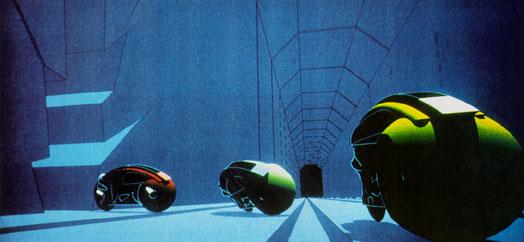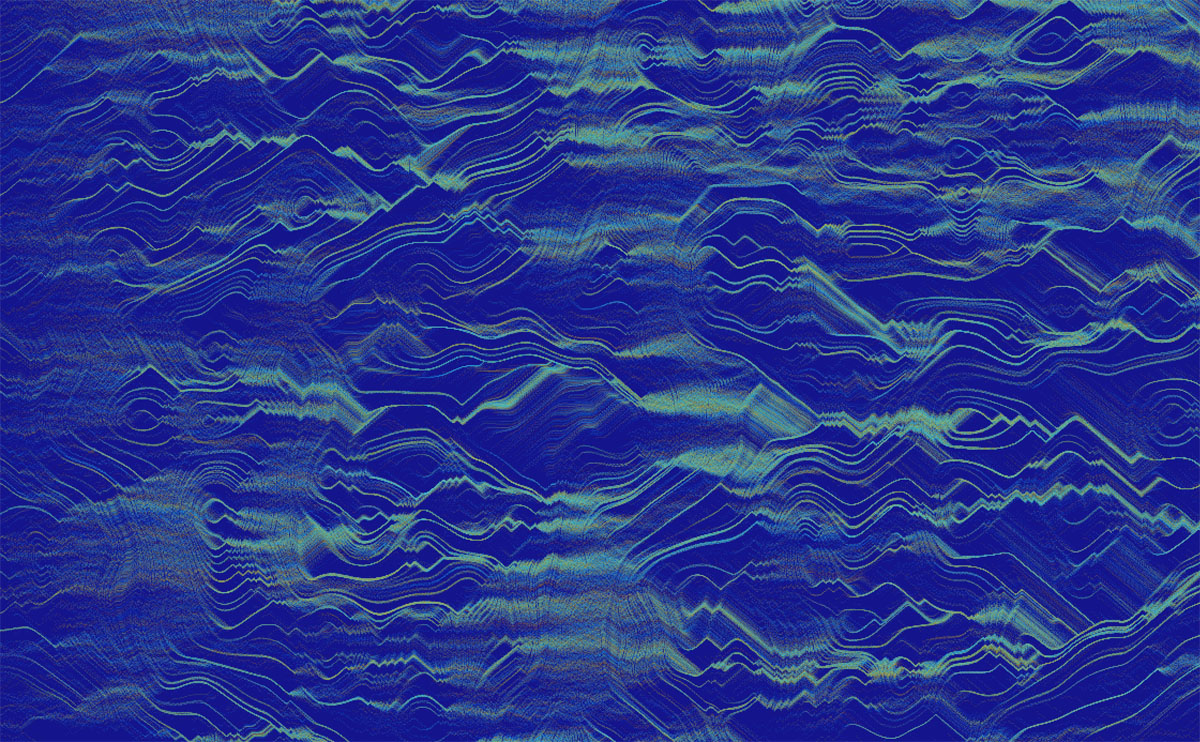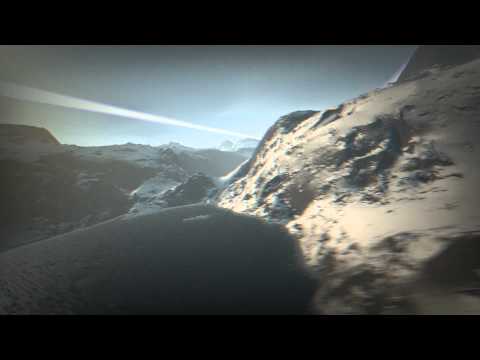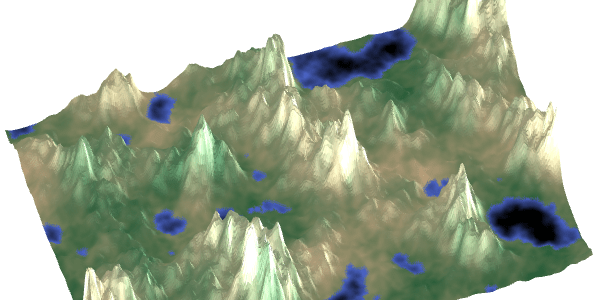Noise Generation
Random values are extremely common and important in procedural generation. Functions like Math.random() are the common go-to for choosing random values, but in many situations they are hard to work with. Psuedo-random number generators are designed to provide independent, unpredictable, and evenly-distributed values. If we want related or repeatable random values we have to do extra work. If we want random variation with specific aesthetic characteristics we also have to do extra work.
Random Array
What if the random() function didn’t exist? How could you modify this example to get the same effect using the provided randomValues array instead?
Noise functions are an alternative source of random values. Unlike the random() function, however, noise functions provide related, repeatable, and “good-looking” random variation.
There are several common noise functions, each with different characteristics. The most widely known noise function is probably Perlin Noise, developed by Ken Perlin while working on visual effects for the amazing 1982 motion picture Tron. Ken later developed a similar but faster version called simplex noise. Other noise functions include Worley noise, developed by Steven Worley, and the simpler value noise.
 Perlin Noise
Perlin Noise
 Worley Noise
Worley Noise
 Value Noise
Value Noise
Noise functions provide a “cloud” of random values that can be used in a wide variety of ways. Noise functions are frequently used in procedural texture generation and terrain generation, but their applications are not at all limited to those areas. Noise functions can be thought of as a lookup table of pre-generated random values that can be used in place of random() in many cases. Noise functions are particularly well suited to adding small variations to create a more natural feeling output.
Noise vs. Random
Consider the code you would write to draw the blue squares above. You would need to provide several values for each square: horizontal position, vertical position, width, height, and color.
Where do those values come from? They could come from a few places.
| Source | Purpose |
|---|---|
| Hard Coded | You always want the same, specific value. |
| Parameters | You want to be able to control the value from a larger context. |
| random() | You want random variation. |
| noise(x) | You want random—but controlled—variation. |
Both random() and noise() provide a source of variation, but noise() provides much more control. The values from random() and the sizes of the boxes won’t be related at all. With noise() we can control how quickly the size changes horizontally, vertically, and over time. If we sample a small area of the noise function the variation will be subtle and gradual. If our samples are far apart the variation will be drastic, unpredictable, and look a lot like random().
Random()
This example draws a big circle, and a line of smaller circles. Variation is created with the random() function, which allows control over the amount of variation, and global (and fragile) repeatability via the random seed.
Noise(x)
This example uses the noise() function to create variation. It has control over the amplitude, frequency, and character of the variation. It also provides independent (and robust) repeatability.
Compare the code and results of the two examples above.
| random() | noise() |
|---|---|
It’s easy to control the range of values provided by random(). |
It is also easy with noise(). |
The values provided by random() are independent and unrelated. The circles change size at high frequency and with no transition. |
The values provided by noise() are arranged spatially. The frequency of size changes can be controlled and smooth transitions are natural. |
Repeatable results can be achieved with randomSeed(), but the effect is global and fragile. You have to freeze the big circle and the circle line together. |
Achieving repeatable results with noise() is more flexible. You can freeze the circle line without changing the behavior of the big circle. |
| Good | Great |
Benefits of Noise
Noise Looks Good
The p5 noise(x) function returns values sampled from Perlin Noise. Perlin Noise provides random values with a particular aesthetic arrangement. The variation in Perlin Noise is band-limited: the frequency of values is predictable and even, without flat or noisy areas. The variation is also visually isotropic: it looks the same at different rotations. These characteristics make it a useful basis for many applications that require natural-feeling variation.
Other noise functions—like Worely and Value Noise—offer different aesthetic qualities, and it is quite possible to create your own noise function that looks the way you want. Most of the time you don’t need to create your own noise function to get a particular look. You can tweak the aesthetics of a noise function by manipulating its values with math. The Terrain from Noise article on Red Blob Games is a good place to see some common techniques for shaping noise.
Noise is Repeatable
Noise functions take one or more coordinate arguments. These arguments specify a location in the noise cloud and the function returns the value found at that location.
This makes getting repeated results easy: every time you call noise(x) with a particular argument, you get the same value back. This can be very useful. For example, in an animation you often need a value to stay the same from frame to frame.
random()does not accept coordinate arguments and returns a different random value every time.noise(x)requires a coordinate argument and returns the same random value every time it is called with that argument.
This difference is the core reason why noise(x) is so useful AND the core reason it can be confusing at first. Learning what values to pass to noise() takes some practice.
Noise is Controllable
By controlling what you pass to noise(x), you can control the frequency of change in the returned values. This can be used to control how quickly values vary in space and time. With p5s Perlin Noise, you can also adjust the character of noise(x) using noiseDetail(). You can scale and shift the values returned from noise(x) to the range you need in the same way you shift values from random().
1D Noise Example
1D, 2D, + 3D Noise
Many noise functions are multidimensional. The noise function in most programming libraries can take 1, 2, 3, or even more parameters. You can think of these parameters as specifying a multidimensional address in a “cloud” of values.
noise(x)

noise(x, y)

noise(x, y, z)

Building Noise Functions
The noise() function models an infinite cloud of predetermined random values. When you call noise(x), you are asking for the value in the cloud at the coordinate x. To create a noise function you need to build two things:
- a way to associate a random value with each integer coordinate in the cloud.
- a way to interpolate between these values if fractional coordinates are requested.
Different noise functions solve these problems in different ways.
Building 1D Noise
How does the noise(x) function work? Explore the underlying concepts by building a simplified noise function with pencil and paper.
Part 1: Simple Noise
- Roll 1d12 for each square on the sheet and plot the value on the graph.
- Connect the plotted points with straight lines.
- According to your hand-made noise function, what is the value of
noise(3),noise(4), andnoise(6.5)?
Part 2: Custom Noise
- Discuss strategies for populating the values. Populate each square on the graph and plot the values.
- Discuss strategies for interpolating the values. Connect the plotted points using your interpolation strategy.
- According to your hand-made noise function, what is the value of
noise(3),noise(4), andnoise(6.5)?
Working with Noise
Calling the Noise Function
The noise() function takes up to three parameters: noise(x,y,z). These parameters allow you to request values arranged in a three-dimensional “cloud” of pseudo-random values.
When you call noise(x) you have to pass in at least one parameter. This parameter specifies the location in the cloud of the value to return. You can think about noise(x) as a lookup table: noise(1) provides one value in the table and noise(2) provides another.
Choosing appropriate parameter values takes some getting used to. You can pass in frameCount or millis() to get values that change over time. You can pass in XYZ coordinates to get values that change over space. These are very common cases, but you can pass values from any range into noise() and it will provide random values in return.
Controlling the Frequency
You can control the frequency of returned values by scaling the values you pass in for x, y, and z.
// get a value that changes over time
n = noise(seconds);
// get a value that changes over time more slowly
n = noise(seconds * 0.1);
// get a value that changes over time more quickly
n = noise(seconds * 10);Controlling the Amplitude and Range
Noise functions typically return values in the range of 0 to 1. Use multiplication and addition to shift values to the range you need. Be aware that while random() provides evenly-distributed values, noise values are biased towards the middle. Also check the documentation for your noise function to understand the range it provides. In p5.js the range will differ depending on how you have configured it with noiseDetail().
// scale values to sit between 10 and 20;
n = noise(frameCount) * 10 + 10;You could also use map():
// map noise(frameCount) from the range [0,1) to the range [10 to 20)
n = map(noise(frameCount), 0, 1, 10, 20);Controlling the Detail
The noiseDetail() function allows you to control the “roughness” or “detail” of the noise returned. Detailed noise is achieved by adding layers of noise together.

Typically, each layer of noise is twice as detailed (higher frequency) and half as prominent (lower amplitude). These layers are sometimes referred to as “octaves” because their frequencies double each time, like musical octaves.
Controlling the Seed
By default, every time you restart your sketch the noise cloud is regenerated with a randomized seed. The noiseSeed() allows you to manually set the seed used for the noise cloud. This allows you to get the same values from noise() after restarting your sketch.
Study Examples
The following study examples demonstrate using noise to introduce variation. Compare these examples to their counterparts in the Random Values chapter.
Skyline
Using noise to determine the height of the buildings creates a skyline with tall and short buildings clustering together.
Circle Grid
This example draws circles of varying sizes. Explore how passing different values to noise() impacts what is drawn.
Grass
Using noise to control the lean of each blade of grass leads to a nice, natural-looking wind effect.
Coding Challenges
Explore the study examples above by completing the following challenges.
Modify the Circle Grid Example
- This example shows several ways to map noise. Comment in and out each example, and compare the results.
•
Modify the Grass Example
- Study the code and get a general idea of how it works.
• - Line 28 has two magic constants:
.01and.001. Try changing the first constant to.1. What happens? What happens when you change it to1?• - Set the first constant back to
.01. Change the second constant to.01. What happens?• - Add flowers to some of the blades of grass.
•••
Modify the Skyline Example
- This example has two global parameters:
amplitudeandfrequency. Change the values of these parameters to get a feel for how they affect the output. What happens when you use a very small value for frequency, such as.001?• - On line 23, what would happen if you changed
noise(x * frequency)tonoise(x * frequency, frameCount)? Make the change. Is that what you expected?• - Your last change should have caused the bar heights to animate very quickly. Slow down the rate of change.
•• - Add water towers to some of the buildings.
•••
Keep Sketching!
Sketch
This week, focus on using the noise() function. Use noise() in a variety of ways. Use 1D, 2D, and 3D noise. Try using high-, mid-, and low-frequency noise. Try using noise to control different things: position, size, color, rotation, etc. Think about tile graphics, random(), and parameters while you work. Consider combining these concepts with noise().
Challenge: Treasure Map
Make a program that generates treasure maps.
Your maps should
- Describe the geography of a fictional territory
- Mark the location of the treasure
- Include a path to the treasure from a reference point (optional)
- Be expressed in a cohesive style
Things to consider
- Where is your treasure? On a tropical island? On a farm? In a warehouse?
- What style is your map? Is it old and beaten? Sci-fi?
- Does your map include labels? What do they say?
- Can you make believable natural geography? Should you?
- What terrain features might you include? Rivers? Mountains? Hills? Boxes?
- It is okay if your map takes seconds or even minutes to generate.
- A map can represent many things—it doesn’t necessarily need to represent geography.
Pair Challenge: Layer Tennis
Part 1
- Create a computationally generated image.
- Pass the image—not the code—to your partner.
Part 2
- Receive a computationally generated image from your partner.
- Create a computationally generated image in response.
- Composite your image and their image using an image editing software and share the result.
Explore
Noise Functions and Map Generation redblobgames.com Interactive article on creating and using noise functions.
Noise Book of Shaders Chapter on using noise in GLSL shaders from the excellent The Book of Shaders.
- 2D Noise The Coding Train
- Daniel Shiffman’s video on 2D Perlin Noise in p5.js
Noise and Turbulence Ken Perlin Comments on Perlin Noise direct from the source, including the code.
Improved Perlin Noise GPU Gems Ken Perlin details an improved implementation of Perlin Noise for GPU Gems
Juicing your Cameras With Math GDC Tech Talk GDC talk on making cameras cooler. At 11:40 he discusses the benefits of using Perlin Noise instead of RNG for camera shake.
Noise in Creative Coding Vuran Vachhar A full discussion of noise with interactive demos.
The Rendering of INSIDE Playdead Devs A great developer talk covering the graphics techniques in INSIDE.